Solving common issues
Fixing file names
If you get errors like:
[file orca_main/run.cpp, line 9905]: Cannot open input file:
please check your file type, maybe you are calling input.inp, but it was saved as input.inp.txt or something else.
When using windows, we recommend using Notepad++ instead of the regular Notepad to avoid problems when writing and reading.
Assigning PATH variables
A quite common initial source of error when trying to run ORCA is that your PATH variables are not set. The PATH and LD_LIBRARY_PATH are variables that your OS use to find where the programs and libraries are. Here some quick info on how to set them correctly:
Linux and MAC
Type the commands bellow to add the correct variables to the .bash_profile file and source it. Nothing will happen, but if everything is right, "orca" can now be called as a simple command.
ORCA:
echo 'export PATH=path-to-ORCA:$PATH; export LD_LIBRARY_PATH=path-to-ORCA:$LD_LIBRARY_PATH' >> ~/.bash_profile
source ~/.bash_profile
replacing path-to-ORCA to where the orca folder is on your system, e.g, /home/username/orca.
OpenMPI:
echo 'export PATH=path-to-MPI/bin:$PATH; export LD_LIBRARY_PATH=/path-to-MPI/lib:$LD_LIBRARY_PATH' >> ~/.bash_profile
source ~/.bash_profile
replacing path-to-MPI to where the OpenMPI folder is on your system, e.g, /home/username/openmpi.
Note
The MAC installer installs ORCA by default in /Users/<username>/Library/Orca/.
Windows 10
ORCA:
The windows installer will put the ORCA folder in C:\orca, and you need to set the PATH there to find it. To do that, follow the steps bellow:
Click on the search button or hit the Windows/Super key and type "PATH":
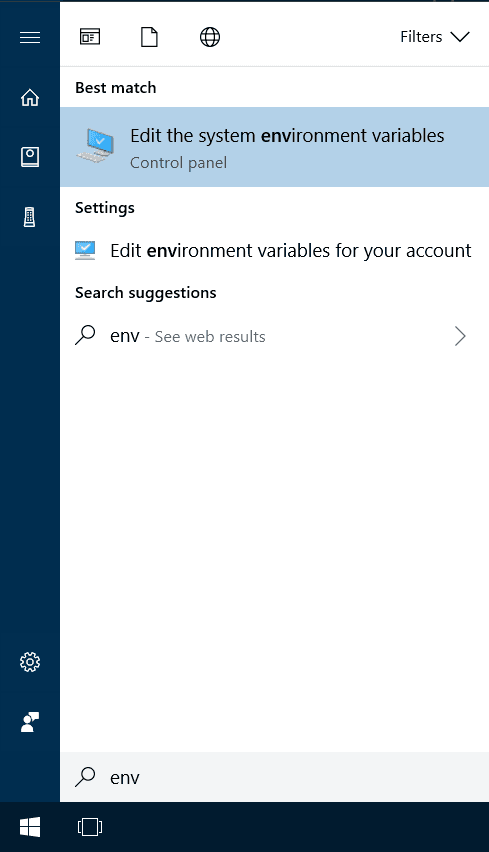
Click on the "Environment Variables..." button:
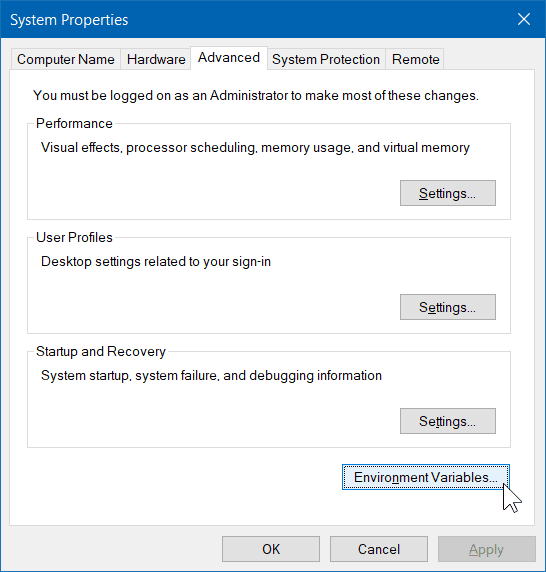
Find the row where "Path" is and click on edit:
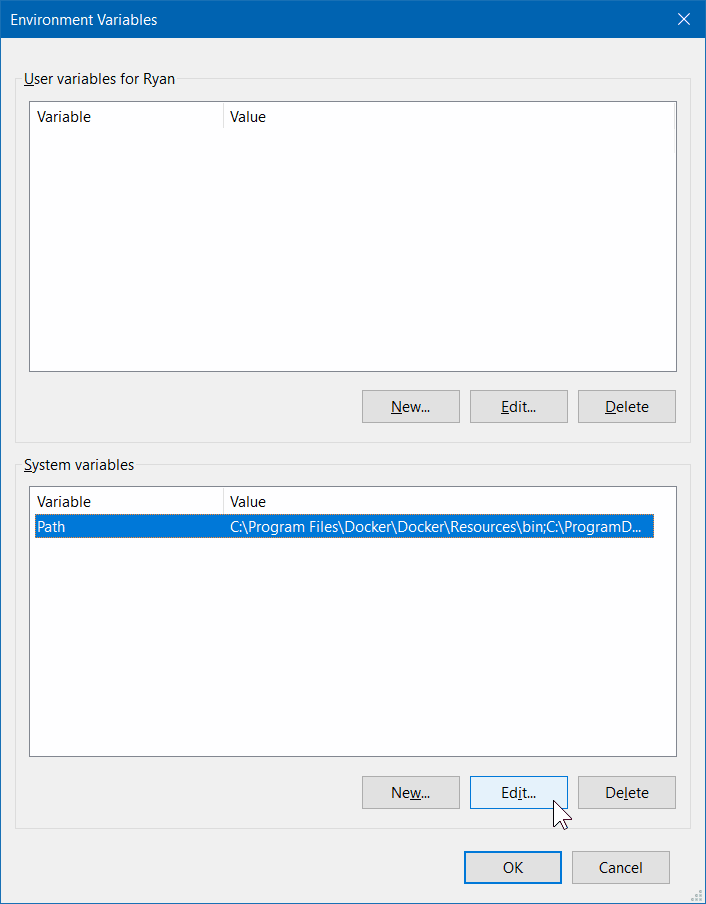
A new windows will open, there click on "New" and add "C:\orca":
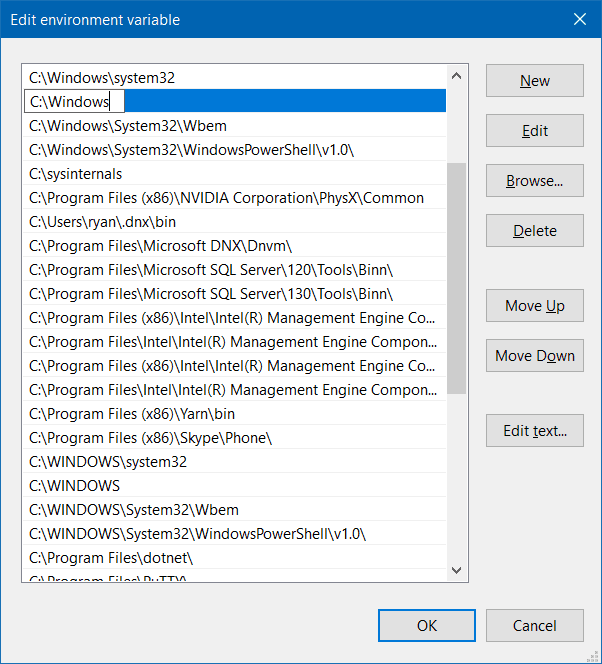
Click OK and the changes are saved. Now type "orca" on the prompt to see if the program is called (will return an error message if there is no input).
OpenMPI:
You can install following instructions from the ORCA manual or the OpenMPI. Probably the best solution is to use Cygwin to simulate a Linux environment and run it from there.
Important
Do not forget to set the PATH and the LD_LIBRARY_PATH using the same instructions as above.
Using OpenMPI
Don't try to run:
mpirun -np 4 orca
like with other software, ORCA will take care of it if your have the !PAL keyword set.
Error from older files
Sometimes calculations fail because there are files from a previous orca run in the folder and then orca tries to read from them, but actually you just want to start a totally new calulation, so those files have to be deleted manually beforehand!
Still having trouble?
Check that the PATH variables are set correctly.
Check if file names are correct.
Go to the ORCA forum, take a look at the previous topics and ask your questions 😉!